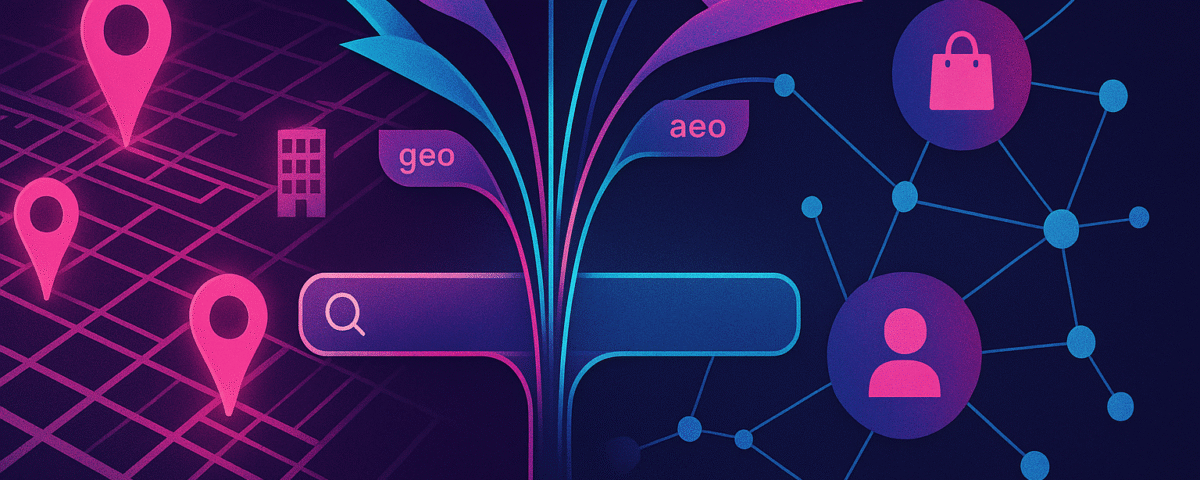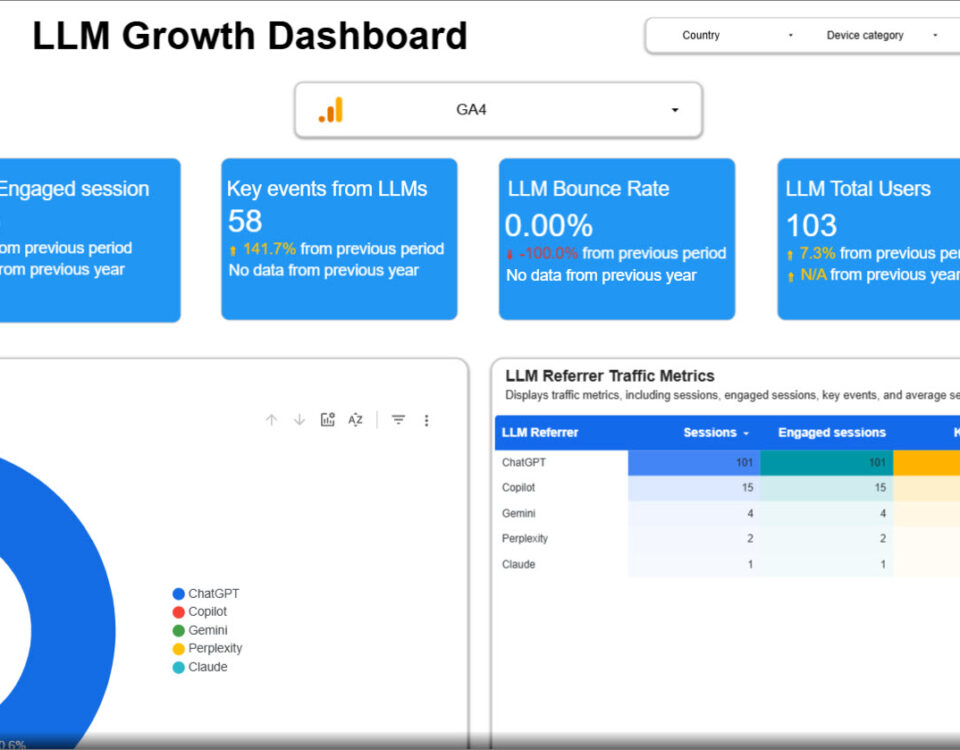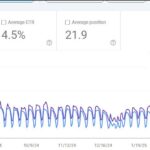
𝐀𝐈 𝐬𝐞𝐚𝐫𝐜𝐡 𝐤𝐢𝐥𝐥𝐢𝐧𝐠 𝐒𝐄𝐎 𝐭𝐫𝐚𝐟𝐟𝐢𝐜? 𝐏𝐫𝐨𝐛𝐥𝐞𝐦-𝐬𝐨𝐥𝐯𝐢𝐧𝐠 𝐒𝐄𝐎 𝐬𝐭𝐢𝐥𝐥 𝐰𝐢𝐧𝐬!
October 15, 2025When someone asks ChatGPT “best CRM for real estate,” the AI doesn’t just search for that exact phrase.
It secretly runs 20-30+ different searches behind the scenes:
- “CRM with MLS integration”
- “real estate CRM vs general CRM”
- “CRM for small real estate teams”
- “best CRM for real estate 2025”
- “real estate CRM pricing comparison”
And synthesizes an answer with recommendations based on its findings.
Google calls this “query fan-out” in their patents. ChatGPT, Perplexity, and Gemini all do it.
Your content might rank #1 for the original search term in Google… but still never appear in the AI’s answer.
Why? Because the AI decides inclusion based on these hidden sub-queries, not the phrase users actually type.
Why Traditional SEO Is Blind Here
Your rank tracking tools show you’re #1 for “best CRM for real estate.”
But they can’t tell you if you rank for:
- The 30 different ways AI rephrases that query
- The comparison variations AI prefers
- The date-stamped versions AI prioritizes
- The feature-specific questions AI asks
You’re optimizing for visibility you can measure, not visibility that actually gets you cited.
What Changes Across Platforms
- ChatGPT: Hides fan-out completely (unless you inspect the Network tab).
- Perplexity: Shows “Steps” panel with some sub-queries. Strong bias toward recent/up-to-date content.
- Gemini: Uses fan-out per Google patents, but doesn’t show queries publicly.
So how can you find those fan-out queries and use them to optimize for LLM search?
Introducing: < Quai >
A Query Fan-Out Extraction Tool for GEO/AEO Optimization
Here’s what Quai does:
You type in any keyword or query → Quai sends it to ChatGPT, Gemini, and Perplexity via API → It captures all the hidden searches each AI runs and categorizes them for you → You download them as a spreadsheet.
That’s it.
No technical setup. No inspecting code. Just a simple form that reveals what AI actually searches for.
(You only need to add your API’s for each platform that you want to get data from).
Use it for free here:
https://ybmarketing.net/quai-query-fan-out-tool-geo-aeo/
What Can You Do With The Output
Once you download your fan-out queries, here’s where to start:
- Look for patterns, not individual queries. You’ll see clusters around comparisons, features, use cases, and dates. Group similar queries together-that’s your content roadmap.
- Identify the gaps in your existing content. Cross-reference the sub-queries against what you already have. The missing pieces are why AI isn’t citing you.
- Prioritize queries that show buyer intent. Not all fan-out queries matter equally. Some signal research phase, others signal decision-making. Focus on the ones closer to conversion.
- Build comparison content strategically. AI loves “X vs Y” formats, but you need to know which comparisons to create and how to structure them for retrieval.
The shift isn’t coming – it’s already here.
AI doesn’t search the way users do. And if you’re only optimizing for what users type, you’re invisible where decisions actually happen.
Want help turning your fan-out data into an AI optimization strategy? Drop me a message and we’ll walk through your output together.