Premium Press Release Writing, Distribution & Syndication
May 25, 2020SEO For SaaS Companies – A Natural Organic Growth Process Through Prioritization
October 23, 2023Ecommerce store owners can now list their product organically, using their Google Shopping feed. Now is the time to take advantage and get ahead of your competitors!
Google made this shift in order to help brick-and-mortar retailers who had to close their doors and transition to online business due to the coronavirus pandemic. In this post, we’ll try to help you to figure out how to make the most of this opportunity.
What Encouraged Google to Make This Change?
There are three primary business models that one can use to get Google Shopping traffic:
- Organic Shopping Listings (No commission to Google on sale)
- Pay-Per-Sale Organic Shopping Listings (12-15% commission to Google on sale)
- Pay-Per-Click Paid Shopping Listings (No commission to Google on sale)
There are several factors that made Google realize the need for organic Shopping results. In 2019, 50% of the US online shoppers claimed to have opened their product with Amazon while 20% preferred Google. As Google is on an endless competitive battle with Amazon, and always tries to gain an edge with its highly popular search engine, now it is looking to attract more direct eCommerce searches on its platform.
Shopping Ads represent a huge majority of retail search ad spend, accounting for more than 75%. Google wants to show organic listings for real products with better accuracy. It took a good part of the last decade to come up with the ability to place products in the organic listings and put the ones that match their descriptions and availabilty.
All of these developments were pushed to completion, as Google paid attention to the recent economic condition around the COVID-19 pandemic. Since many stores had to be closed for an uncertain amount of time, Google realized the opportunity to bring more advertisers to Google Merchant Center. Google now claims that merchants will enjoy a 3-5% boost in click volume through organic product listings.
Will This Affect Current Google Shopping Advertisers?
While Google is doing its best to attract new users to its Google Merchant Center, what will be the effects on the existing Google Shopping advertisers? Experts claim that the biggest impact will be felt within the Image results. This is because the placement of Shopping ads has not been changed.
The ads will still appear above or at least next to the organic search results. The free organic Shopping listings will have zero impact on the effectiveness of the paid results. However, the placements of organic Shopping listings in the Image results will definitely become a matter of concern for paid advertisers. The reasons are quite understandable.
When it comes to Image results, the paid Shopping listings are always marked with a ‘product’ tag which helps online users make a distinction between paid and organic results. Now, when Google aims at helping new Google Merchants with free Shopping ads, it will be quite interesting to see how they will rank and tag both organic and paid Shopping results.
Paid advertisers are definitely concerned about the effectiveness of their Shopping campaigns, especially for the Image results, as they have no option to opt-out of Image results within Google Shopping Campaigns. This is why we highly recommend paid advertisers to keep a close eye on how their Shopping campaigns are performing at present. We also recommend to optimize them for better organic reach, something we will talk about later in this post.
Google is not backing off from placing a bet on consumer behavior. It knows that the click-through rates of organic results are far higher than the paid results. Google believes that consumers will go on to engage and buy directly from the search results when they see an organic Shopping result getting ranked on top.
How Do Google Organic Shopping Results Work?
Contrary to what most experts claimed, Google did not make any change to its search feed. It pretty much remains the same as the top and bottom of the Shopping tab will still have paid Shopping Ads. The same layout is set to be launched for Google Shopping Hub.
Now, the organic Shopping results will also be pulled from the Google Merchant Center. So, the way Organic Shopping results work remains similar to paid ads. Users have to create their accounts with Google Merchant Center to make the most of organic Shopping results.
You will also need to set up ‘Surfaces across Google’; This is an essential step where you will need to activate ‘Surfaces across Google’ to make sure your Organic product listings can be seen by customers in places like Google Images and Google Search.
‘Surfaces across Google’ can be activated on your Google Merchant Center in a few steps: First, go to Growth at the bottom of the left navigational toolbar. From there, click on ‘Manage Programs’. There you will see ‘Surfaces across Google’ which you can activate by enabling the settings. All you have to do is upload your catalog and keep checking the checkboxes about terms and conditions and finally click on ‘Accept’.
How To Get Started With Organic Shopping Listings?
There are 2 main ways to get started with organic shopping listings; The first is to opt-in for ‘Surface across Google’ which we have already covered in the last section. The second way to do it is by effectively deploying high-quality structured data markup. This can be done on all product pages without neglecting the price, availability, and user reviews.
Another way of doing this is by using the GTIN fields in structured data to add an assigned product identifier from the manufacturer. This will help you to “force” Google to surface the products you want to show in organic results. Google will then make sure your product is displayed as organic Shopping results in as many places as possible.
These are a few of the required data elements needs for some or all listings:
- Product IDs (like a SKU number)
- Product titles that accurately describe the item and that match the title on the landing page
- An accurate product description
- A link to the product’s landing page on a verified domain
- A link to the product image
- Product stock info/availability
- Accurate product pricing that matches the pricing on the product landing page.
- Branding for the product (excluding books, movies, recordings)
- A valid GTIN as defined by official GS1 requirements
- Condition (for used or refurbished products)
What Elements Should be Optimized to Get More Exposure?
Given the recent developments, it has become important to optimize your Google Shopping campaigns, especially for organic shopping feed listings. To be clear, the optimization efforts required for Google Shopping Listings are quite similar to doing SEO for an eCommerce website’s product pages. While you will have to optimize each product page for a specific keyword, the main elements to optimize will still be the title, H1, product image name, ALT text, and the product description. Here’s the complete list of specific items that you will have to optimize your product listings for:
- Product Title
- Product Description
- Product Specifications
- Product Image
- Product Category and Type
- Stock Status
- Product Schema
- Product Details
Here’s how you should optimize all the important product settings:
- Optimize Meta Titles
Meta tags are crucial to your product listings’ success. Your meta tags should be formatted for each web page. We know that it can be a time-consuming task for you, but you have to do it one way or the other. To ensure your meta titles are well optimized, you must include your primary keyword in them. You can even add some long-tail keyword variations and include action words in the meta tag. We highly recommend you to use the ‘|’ character as a separator in your meta titles. Finally, you should keep the meta title under 60 characters so that it doesn’t get shortened by Google.
2. Optimize Meta Descriptions
By now, we all know that meta descriptions don’t have a significant impact on your organic listings. Google doesn’t factor-in the meta descriptions when it is indexing your listing. So, should you stop optimizing meta descriptions? Well, we don’t recommend you doing that. It is because meta descriptions can help you drive the online users to click on your link.
To optimize the meta descriptions, you must make sure that your USPs are clearly mentioned in it. You can mention things like free shipping, next day delivery, free returns, and other important information that will make your target audience click. Also, mention the primary keyword that you are trying to rank for. Since meta descriptions get cut when they are over 160 characters, you should ensure that the description is well optimized within the limit.
3. Optimize H1 Tag
Google search engine prioritizes the header tag when it is indexing a product listing. It is important that you check the category and the product pages and optimize their header tags. This can be done by ensuring the category and product titles are labeled as H1.
4. Optimize Product and Category Descriptions
While you are tempted to copy the content from another website and paste it to your product listing, we highly recommend you to write unique product and category descriptions. This is because duplicate content can have a negative impact on your organic rankings. Also, when you write unique descriptions you have the opportunity to optimize them for your target keywords.
Introduce the collection to the users in around 30 to 50 words. The description will also be used by Google to understand what kind of products are listed. The product details should have at least 150 to 200 words and should be optimized for your target keywords and phrases to help the customers as well as search engines, for this, you can use keyword research services.
Follow an ideal keyword density of 23% in the product description if it has at least a hundred words. This means that you should mention your target keyword twice. The description should have a natural flow and therefore, we don’t recommend you to stuff keywords in it. If you feel the need to add long-tail keywords you should not hesitate because it will ensure that your descriptions are well-written and readable for the visitors.
5. Add Schema Markups
Schema markup helps website owners show more information to the users searching for them on Google. It has a huge impact on the website’s SEO. When you add schema markup for your Google shopping listings, Google will be able to provide relevant information to the users so that they have access to information like price, availability, and online reviews on the search result itself. You might need your developer to help you out with the schema markup. Some of the most common schema tags that we recommend you to add to your product pages are:
- Name
- Image
- Description
- AggregateRating
- Offers > price
- Offers > priceCurrency
6. Optimize Product Data Feed
The one element in your product listing that you should never avoid optimizing for is the product title. This is very important as it will help Google find, index, and pull information from your listings to display against appropriate search queries. You should test different formulas to come up with perfect product titles.
7. Optimize Product Images
Product images will be the first thing online users will see when your organic listing is shown. Therefore, you have to make sure the images look stunningly well. You can do that by using high-quality pictures optimized for mobile responsiveness. You should also make sure that the product variants match the picture. Another thing that you have to make sure that there is no text over the picture. Sometimes the product pictures have watermarks or manufacture parts numbers on top of them. Get rid of all the content written over the image.
Case study
Here are results from an organic optimization for Google Shopping activity we did recently using the exact strategies I mentioned above; We almost TRIPLED our client’s organic Google Shopping search reach…

… While helping them to show for MULTIPLE results per a search query, as you can see in this example:
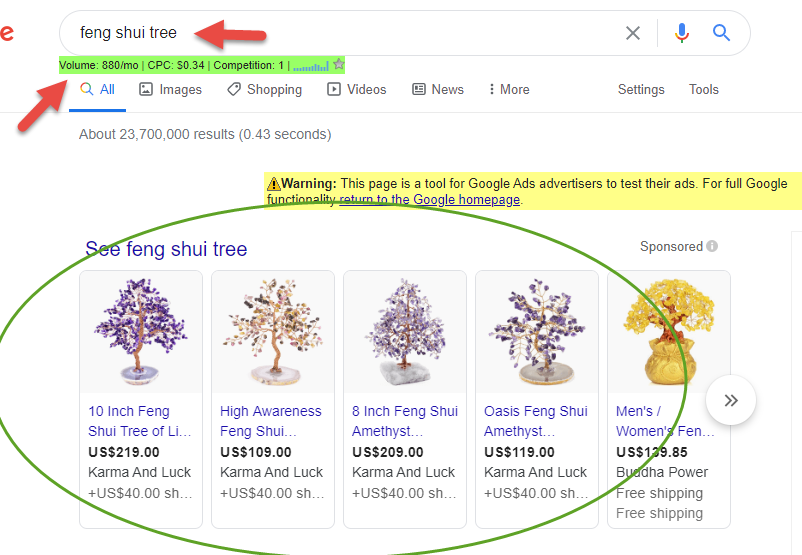
Final Thoughts
We know what you are thinking right now. Yes, it is a little complex to get things done on the Google Merchant Center and people often get confused with so many options present in front of them. But, that shouldn’t stop you from leveraging the benefits of getting ranked on the Google Search Engine Result Pages.
Need help? We are always there for you. We know exactly what you need to do to make your online transition as smooth as possible. We have great experience in optimizing for Google Shopping and it’s time you take good advantage of that. Feel free to put down your questions in the comments section or contact us today through chat. We’d love to hear from you.
